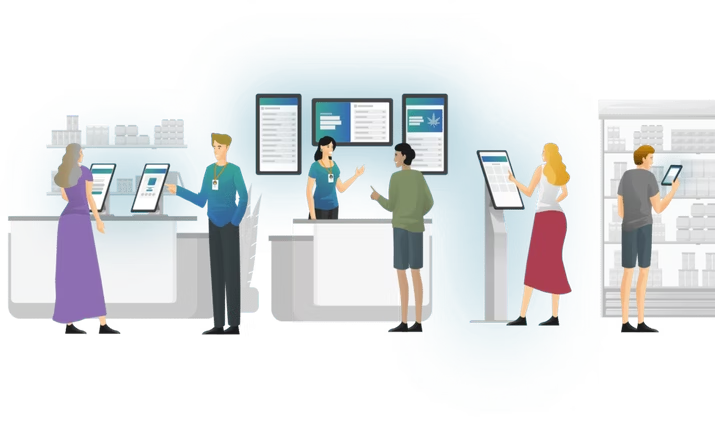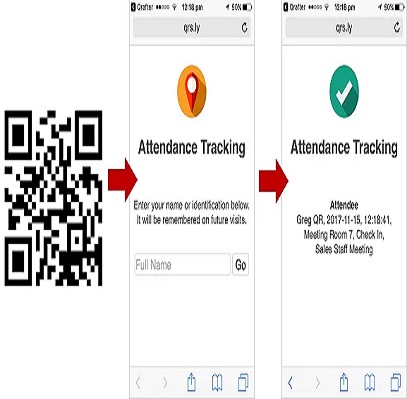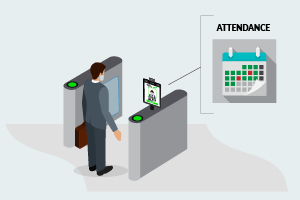About Divinity IT Solutions
Divinity IT Solutions offers a bouquet of B2B services and solutions that help clients reduce operational costs, optimize business processes and maximize profitability.
We supply, install and maintain the Leave Management System at your
office/factory/warehouse/premises.
Our Expertise in
Software
Servers, Desktops, Tape Library, NAS Boxes, Cloud Storage
Network
Building Automation, Biometric Scanners, Access Control Devices ,RFID System ,Face Recognition Machines ,CCTV Surveillance System, Fire alarm System, Barrier Gates.
Engineering Services Design and Skid.
We understand your security concerns and suggest workable, long-term solutions for your business. Our security consultants provide invaluable, expert guidance in making the right choices to keep your people, property and facilities intellectual property (data), safe and secure.
Welcome to Divinity IT Solutions
Door Access Control System With Software and Mobile App
Protect your assets with an access control system that is not only flexible and scalable to your business needs but is also smart and adapts to the organisation. Decide who, where, and when can access your organisation.
Features
In/Out Entry Tracking
Employees real-time attendance in one place online. Using Biometric/Face/RFID Card/GPS/QR-Code etc.
Elevator Control
Feature of Access Control called Elevator Control can be provided.
Fast and Secure Hosting
Most modern Access Control solutions can be hosted On-Premises, On Cloud or as a Hybrid (Collaboration between On-Prem and Cloud).
Automatic Door Management
Doors can be scheduled inside the back office to temporarily unlock for certain time periods on specific days.
Alerts & Reminders
App can helps you to remind - Daily Todo Tasks. And also notify your application status.
Custom Reports
Each custom report can be automatically emailed to relevant parties on a daily, weekly, or monthly basis.
Installing an access door system requires careful planning and execution to ensure its functionality and security. Here's a checklist to guide you through the process:
-
Define Requirements:
Determine the purpose of the access door system (e.g., security, convenience, control). Identify the specific areas where access doors are needed. -
Select Access Door Type:
Choose the appropriate type of access door (e.g., electronic keypad, card reader, biometric, Face, QR Code). -
Assess Location:
Determine the best locations for installing access doors based on security needs and traffic flow. -
Check Compatibility:
Ensure that the chosen access door system is compatible with existing security infrastructure (if any). -
Verify Power Source:
Confirm the availability of power sources near the installation locations. Decide whether the system will be battery-powered, hardwired, or use Power over Ethernet (PoE). -
Prepare Installation Site:
Clear the installation area of any obstructions. Ensure that the surrounding walls or structures are suitable for mounting the access door system. -
Gather Necessary Tools and Materials:
Collect tools required for installation (e.g., drill, screws, screwdriver, wiring tools). Ensure you have all the necessary components provided with the access door system. -
Read Manufacturer Instructions:
Carefully review the installation manual provided by the manufacturer. -
Mounting:
Install mounting brackets securely at the chosen locations. Mount the access control panel or reader according to the manufacturer's instructions. -
Wiring:
Connect the access control panel or reader to the power source and network (if applicable). Route and secure wiring properly to prevent damage or tampering. -
Configure System Settings:
Access the system settings through the control panel or software. Set up user access permissions, schedules, and other parameters as needed. -
Test System:
Perform a comprehensive test of the access door system to ensure proper functionality. Test different access methods (e.g., key cards, PIN codes) to verify they work correctly. Check for any wiring issues, connectivity problems, or malfunctions. -
Training and Documentation:
Train relevant personnel on how to use the access door system. Provide documentation, including user manuals and troubleshooting guides. -
Final Inspection:
Conduct a final inspection to ensure all components are installed correctly and securely. Verify that the access door system meets the required standards and regulations. -
Maintenance Plan:
Develop a maintenance plan outlining regular inspections, cleaning procedures, and troubleshooting steps. Schedule periodic maintenance to keep the access door system in optimal condition. - Integration with Security System: If applicable, integrate the access door system with other security systems (e.g., surveillance cameras, alarms) for comprehensive security management.
-
Compliance Check:
Ensure that the installed access door system complies with relevant regulations and standards (e.g., ADA compliance, building codes). -
User Feedback:
Gather feedback from users after installation to identify any issues or improvements needed.
By following this checklist, you can ensure a smooth and successful installation of an access door system.
Register for Free Demo
Divinity IT Solutions delivers an easy to use leave management system to request, monitor, plan and approve employee leave requests from any device.
Other Products
Divinity is leading provider of Biometric Attendance System (Biometric/RFID/Face) hardware as well as software systems with improved security, efficiency and high performance management.
Book Free Demo / Get Quote
Head Office : Aarav,A/501,Near Shivaji Putala, Kothrud, Pune-411 038.
Branch Office : Mumbai(Kharaghar,Malad,Fort), Kolhapur,Nashik,Delhi,Chennai,Hydrabad,Bangalore,Kochi.
sales@divinityit.com
+91 8805000915/020 25383671